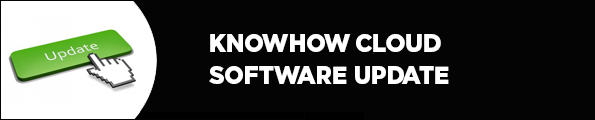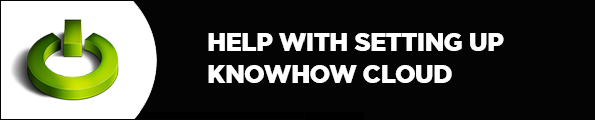cloud support from knowhow
Welcome to the Knowhow Cloud support page
Here, you can find lots of useful hints and tips on how to use the Cloud. If you still haven't set up your account, you can do so by clicking on the first button below. You can find lots of valuable information to help you start using the Cloud - just click on the links below to learn more.
| Click on the links below: | |
 |
 |