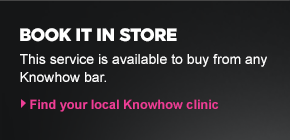WINDOWS
WINDOWS SHOWHOW
Knowhow help you realise its full potential of your new Windows computer with a 30 minute one-to-one tutorial.
A few great things
- Navigating the new Start screen
- Demonstrate the touch screen gestures
- Downloading and using Apps
- Linking to contacts via social networks
Highlights
Totally different to all that went before it, the new Microsoft Windows operating system now offers a full touchscreen experience that lets you tap and swipe your way through the different programs and applications, giving you access to everything you need in an instant.
Windows Showhow - £30
We’ll provide a 30 minute one-to-one tutorial covering everything you need to know to navigate your way around the system. We’ll demonstrate the touchscreen gestures, show you the keyboard and mouse features and teach you the new shortcuts and hotspots that make getting around the system so much easier.
We’ll then show you how you can browse the web using Chrome and Explorer and an overview of all the main applications including mail, contacts and calendar.
Once you’ve mastered the basics, you can start to explore the fun stuff, like how to download apps from the Windows store and how you can connect your friends together from different social networks. We’ll also answer any questions you may have along the way and provide you with access to our online guides in case you need a recap.
Ask a member of staff to book and appointment on a day that suits you.
Windows Set Up & Showhow - £55
This in store service includes Set Up & Personalise or Tablet Set Up. Click HERE to find out more.
Know it all
Our Windows Showhow will provide you with everything you need to know about your new computer the minute you walk out of the store.
Here’s what’s included:
- A guide to the navigation, and how to switch from the Start screen to the desktop
- How to use the touch screen gestures and new mouse and keyboard features
- Explanation of the Charms bar, multi-tasking, snap and closing applications
- How to use Internet Explorer 10 or Chrome browser
- An overview of the mail, contact and calendar applications
- Using applications like news, sports, weather and travel
- How to download and purchase apps from the Windows store
- An overview of Windows Essentials including Live Photo Gallery, Sky Drive and Movie Maker
- How you can video chat with friends and family
- How Knowhow Cloud works with Start screen apps and backs up your files, photos and videos online
- We’ll also provide ongoing support with a link to our Showhow Support area which includes a video tutorial covering everything you’ve just learned
Full terms and conditions can be found here.