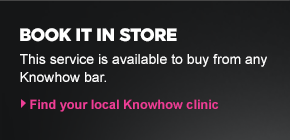WALK OUT WORKING
TABLET SHOWHOW
Discover the benefits of your new Google Android or Apple iPad tablet with our helpful 30 minute one-to-one tutorial.
A few great things
- Memory & SIM cards installed
- Navigating the operating system
- Browsing the web
- Search and download apps
€40.00
Highlights
If you’re buying a new iPad or Android tablet but not familiar with its features or navigation tools, our 30 minute in store Showhow tutorial is a must. We’ll show you everything you need to make the most of all the great features your tablet has to offer.
Depending on your tablet’s operating system, we’ll take you through the navigation, showing you the basic gestures, the main apps and settings menu, as well any device specific features you’re particularly interested in.
We’ll then show you how to browse the web, and download social apps such as Facebook and Twitter using its built-in features and sharing functions.
Ask a member of staff to book and appointment on a day that suits you.
Tablet Set Up & Showhow - €40
To make the most of your Apple or Android tablet, you can combine the Tablet Showhow with our Tablet Set up service.* Click HERE for details.
* iPad and Android tablets only.
Know it all
Our 30 minute Tablet Showhow will provide you with all the help you need to get your new tablet up and running the minute you walk out of the store.
- Show you how to navigate the operating system using gestures and controls
- Web browsing using Google Chrome or Safari
- Searching and downloading Apps
- Set up Face book and Twitter accounts
- Demo any device specific features such as GPS and camera
- Using your tablet with Knowhow Cloud to back up your data
Full terms and conditions can be found here.