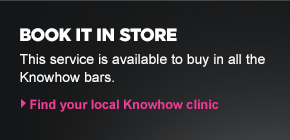WALK OUT WORKING
COMPUTER SET UP
Knowhow can set up your new Windows computer in store. We'll install any apps, configure updates and create the recovery media.
A few great things
- Your Windows PC or laptop set up
- Install any apps
- Recovery media created
- Configure for updates
Highlights
When you buy a brand new Windows desktop PC or laptop computer the last thing you want to be doing is creating recovery media, installing security software and setting up user accounts and email. We know that you just want to get on with the good stuff and start using your new computer.
To help you, we provide the following three computer set up services:
Set up - €45
This service provides basic set up of your computer. We’ll install any apps and configure it for updates. To save you the time, we’ll also create the recovery media, a process that can take up to 4 hours.
Set Up & Personalise - €60
This service includes initial set up and creation of recovery media. We'll also set up your email account and parental controls, and install any antivirus and other software or hardware purchased.
Windows Set Up & Showhow - €70
This in store service includes Set up & Personalise plus an additional 30 minute tutorial, where we'll show you the main features and give you some useful hints and tips on how to make the most of your new computer. Click HERE to find out more.
Pop in and have a chat with a member of the Knowhow Team at your local PC World.i.e or Currys.i.e to see how we can get your new Microsoft Windows desktop PC or laptop up and running.
Ask a member of staff to book and appointment on a day that
suits you or you can call us on 1 890 818 575 and arrange your
appointment over the phone.
Know it all
Our Computer Set Up services have been designed to get your new Windows computer up and running just the way you want it.
As part of the service you will receive:
- A consultation with a Knowhow Team member to find out all the details of how you want your Windows PC setting up
- We’ll unpack your computer and make sure everything is in the box
- Set up Microsoft Windows 8 with any user accounts and passwords you want*
- Download and install Windows Essentials; free software from Microsoft that allows you to access your email, chat on Messenger, view and edit photos and home videos*
- Set up all your email accounts in the email software you choose*
- Install and set up your Internet Security Software so you are protected online*
- Install all available Windows Updates
- Set up Parental Controls to keep your children safe when they go online*
- Create your computer’s recovery media. These allow you to reinstall Windows in the future if you need to
- Install any software, peripherals, and mobile broadband dongles you buy with your desktop or laptop*
- Leave you with a report which explains everything we have done
* Computer Set up & Personalise service only
Full terms and conditions can be found here.