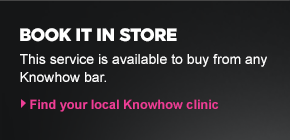WALK OUT WORKING
APPLE SHOWHOW
Knowhow help you realise the full potential of your Apple computer with a 30 minute one-to-one tutorial.
A few great things
- Navigating the OS X system
- How to use the gesture controls
- Apple Mail, Calendar and Contacts
- Using iCloud to sync to other Apple devices
€40.00
Highlights
Powerful and incredibly stylish, Apple computers offer a multitude of exciting and creative ways to enjoy your computing activities. Our one-to-one in store tutorial has been designed to get you started with your new Mac and help you discover all that its unique OS X system has to offer.
We’ll provide a 30 minute tutorial covering everything you need to know to navigate your way around the system; including Mission Control, Launchpad and the Dashboard. We’ll also demonstrate the gestures and shortcuts to help you navigate the system with ease.
We’ll then show you how you can browse the web using Safari and provide an overview of all the main applications including the mail, contacts and calendar applications.
If you already have some knowledge of the system but would like to know more, we can provide a more advanced tutorial to help you explore some of the creative options the Mac's iLife applications have to offer, including iTunes, iPhoto, iMovie and GarageBand. We'll also explain how you can sync your iPad to your iPhone or iPad and using the Knowhow Cloud.
We’ll also answer any questions you may have along the way and provide you with access to our online guides in case you need a recap.
Ask a member of staff to book and appointment on a day that suits you.
Apple Set Up & Showhow - €70
This in store service combines the Apple Showhow and the Apple Set up & Personalise service to provide initial set up of your compute. Click HERE to find out more.
Know it all
Our Apple Computer Showhow will provide you with everything you need to get you and your new computer up and running the minute you walk out of the store.
Here’s what’s included:
- A guide to the navigation, Mission Control, Launchpad and Dashboard
- Finder Desktop and System Preferences
- How to use the gesture controls on the Magic Trackpad or Magic Mouse
- Browsing the web using Safari
- An overview of the mail, contact and calendar applications
- Using Notes and FaceTime*
- Using the Messages application*
- Using iCloud and syncing iPad/iPhone to the Mac; sharing contacts, calendar etc.*
- An overview of Mac's iLife applications; iTunes, iPhoto, iMovie and GarageBand*
- Setting up and using Knowhow Cloud*
- We’ll also provide ongoing support with a link to our Showhow Support area which includes a video tutorial covering everything you’ve just learned
* These topics are covered in the Advanced tutorial
Full terms and conditions can be found here.